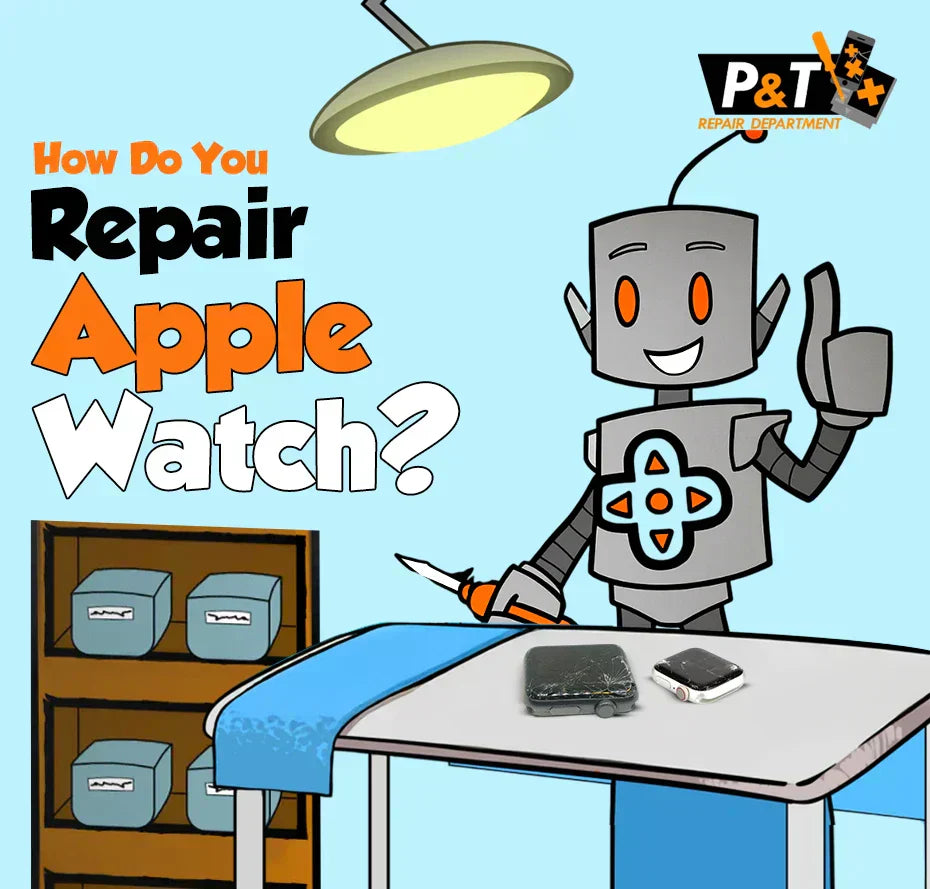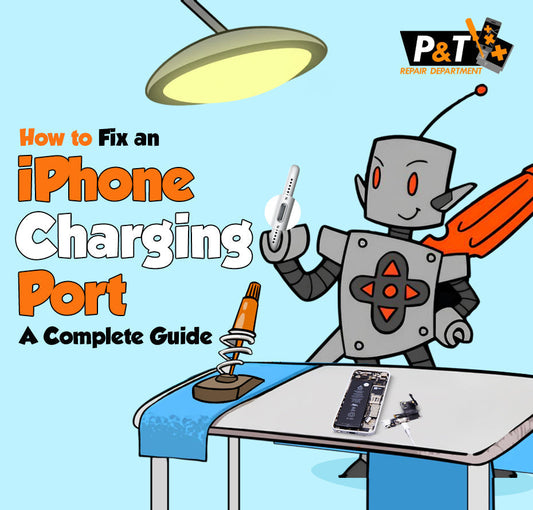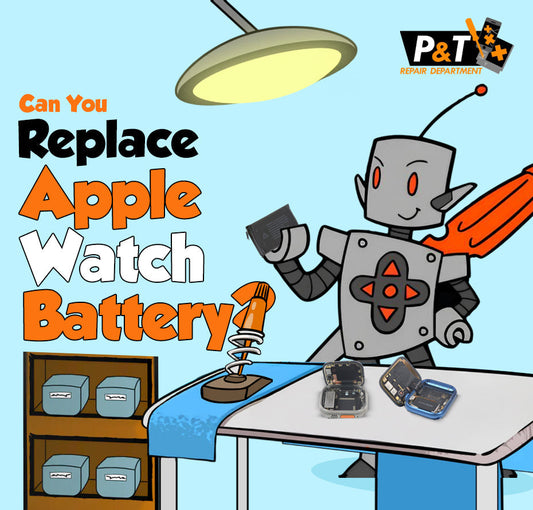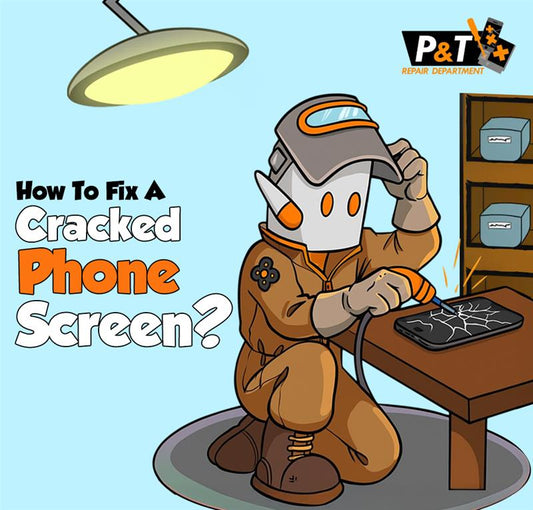You're out running your morning jog when your Apple Watch screen suddenly blanks out. Or you realize your battery is draining in the middle of the morning before lunch, and you can no longer receive life-saving calls and messages. Perhaps the pricey smartwatch you wear daily now has cracks all over its face after a gruesome fall.
If you are reading this, your Apple Watch probably isn't working. You might be angry, concerned about the expense of the fix, and not know what to do next. You are not alone. Thousands of Apple Watch users face the same issues every day, and many are confused by repair choices and possibly expensive Apple Watch damage repair costs.
So, how do you repair an Apple Watch?
The silver lining? Most Apple Watch issues are simpler to repair than you might imagine. Suppose you have a shattered screen that's bruising your finger, a battery that lasts nowhere near a full day, or erratic connectivity issues that cause you to miss critical notifications. In that case, this tutorial will walk you through fixing each issue.
Don't let a faulty Apple Watch interfere with your daily routine, fitness goals, and mental peace. You can fix your favorite smartwatch without overspending with the correct information and strategy. Let's discuss what you need to know about how to repair an Apple Watch in 2025.
Apple Watch Problems Most Prevalent
Let's consider some of the most common issues Apple Watch users encounter. Detecting them in advance prevents them from causing further harm and allows you to determine whether you need a quick remedy or expert repair.
Display And Screen Problems
The most prevalent issue is the cracked screen repair of the Apple Watch, which accounts for 40% of total maintenance. These occur due to equipment dropping while exercising, falling on hard surfaces, or pressure damage.
The watch's curved glass shape is attractive but makes it prone to easy damage on the edges. Sports activities carry the maximum risk. Small cracks can develop further over time due to temperature fluctuations.
Dead Pixels appear in black or colored dots that cannot be felt. Dead Pixels are generated by manufacturing faults, high heat, or component aging. The problem tends to spread over time.
Loose contacts, water, or worn-out parts cause screen flickering. It usually happens during exercise or charging, and afterward, it happens repeatedly.
Touch Issues are unresponsive spots or phantom touches. Screen protectors, water, or digitizer damage cause these.
Battery Problems
Most models experience Rapid Battery Loss after 18-24 months. Apple Watch batteries are designed to last 500 charge cycles before they begin to wear down, but your watch may last only 8-12 hours rather than 18.
Heat and cold destroy batteries irreparably. Storing your watch in scorching cars or freezing temperatures hazardously reduces battery life by 20-30%.
Charging issues include slow charging or not holding charges during the night. Dirty contacts, damaged cables, or internal problems cause this.
There were Sudden Shutdowns despite having 30-40% battery left. This suggests calibration faults or power regulation failures.
Battery Swelling is hazardous and requires prompt response. It is identified by case separation, screen elevation, or noticeable bulging.
Water Damage
Water Resistance Limits are deceptive to customers who think their watch is waterproof. Although the watch is 50-meters rated, the protection deteriorates with time. Soap and chemicals soften the seals.
Hot water presents special hazards. Hot temperatures and steam can blow seals that keep out cold water. Steer clear of hot showers, hot tubs, and saunas.
Chemicals and salt water corrode. It only takes brief ocean or pool exposure to cause problems weeks later.
Early indications of water damage in the Apple watch are fogged screens, unpredictable touch response, or muted speakers.
Physical Damage
It produces more damage to aluminum models compared to steel or titanium models. Deep scratches can weaken the structure.
Digital Crown problems can be sticky or not work at all. Most issues come from dirt, sweat, and soap left over.
Button issues appear as a slow reaction or failure to detect presses. This affects emergency functions.
Band connection failure occurs when there are worn-out spring pins. Bands will suddenly fall off.
Software Issues
System Corruption results from unsuccessful updates or sudden power loss. Its symptoms are crashing sluggishness, or boot loops.
App problems arise because of out-of-date software or coding mistakes. Apps will not run or will not open.
iPhone connectivity problems are characterized by constant disconnection or lost notifications. They are caused by Bluetooth interference or contaminated pairing.
Professional vs. Do-It-Yourself Repairs
When your Apple Watch is not working, the second question is: How do you repair an Apple Watch? Do you call a professional, or do you fix it yourself? The best option will be based on a few primary considerations we will explore below.
Professional Repair Benefits
Professional diagnosis exposes root causes that are not apparent. What appears to be a battery issue may be a charging circuit failure. Professionals use professional diagnostic equipment that is not accessible to consumers.
Original Components guarantee compatibility and reliability. Official suppliers use genuine components with correct calibration and warranty protection.
Professional tools allow for safe repairs. Disassembling an Apple Watch requires specialized screwdrivers, plastic spudgers, and heat spudgers. Clean room facilities avoid contaminating the equipment.
Warranty Protection continues beyond the repair to include related components. Authorized repairs keep you at your original warranty status.
Technical Expertise handles complex multi-component breakdowns. Qualified technicians know about component relationships and quality tests.
DIY Skills
Software Fixes are the most typical DIY category. They require no special equipment and repair 30-40% of problems.
Basic restarts fix minor problems. You can reset and repair the Apple Watch and restore everything, but you must force yourself to save your data beforehand.
Cleaning tasks include keeping the Digital Crown and charging port clean. Soft brushes, isopropyl alcohol, and lint-free cloths are needed.
Connectivity Solutions refer to the reconnection of your watch and iPhone. These repairs damaged connection data.
Battery Optimization maximizes life by adjusting settings and behavior.
When To Go Professional
Hardware Damage needs professional assistance because of component accuracy and specialist equipment. Tackling it yourself may cause further damage.
Water Damage must be addressed by a professional immediately. Corrosion starts in hours, and incorrect drying speeds damage.
Warranty issues must be reported to maintain your coverage.
Brutal breakdowns with numerous components require thorough professional inspections.
Repairing Decisions
Understand your repair options so that you can make a well-informed decision. There are Apple-authorized repair shops, third-party repair shops, and self-service kits, and each has its pros and cons. Let us discover what each has to offer.
Apple Authorized Services
Apple Store Genius Bar provides full repair facilities with store-based services. Specialists utilize special tools to diagnose issues and create permanent service histories.
Apple repairs utilize original specifications and genuine performance parts. All parts come with the relevant calibration data.
AppleCare+ Coverage saves money dramatically. Screen repair is just $29 with AppleCare+ compared to $149-329 without coverage. Express Replacement sends overnight replacements.
Authorized Service Providers assist Apple in reaching areas not covered by Apple Stores. They receive the same training, equipment, and components and offer convenient locations.
Mail-In Services offer remote user options. These processes will require 5-7 business days with insured packaging.
Third-Party Experts
Independent Shops provide competitive options at reduced cost and quicker turnaround. Their quality is quite spotty, so research is required.
Good stores have trained personnel and offer warranty support. They are 20-40% less expensive than Apple and provide same-day repair.
Special Services specializes in electronics and can provide specialized skills like micro-soldering. They can fix things that others think cannot be fixed.
Chain Stores such as Best Buy offer national coverage and standardized procedures. They offer standardized experiences but might have restrictions on complex repairs.
Screen Replacement
Apple Screen Service employs factory-calibrated genuine displays. Prices run from $149 for the Apple Watch SE to $329 for Apple Watch Ultra.
Third-party options are very price-effective but sacrifice quality. Budget screens are 50-70% less expensive but have poorer color and brightness.
DIY Replacement is the most cost-saving option, but it requires expert tools and know-how. Tool costs generally exceed savings, except when repairing multiple items.
Battery Replacement
Apple Battery Service is $79 for all supported models. It includes safe disposal, testing, and inspection.
Third-party replacement generally runs $49-79 with rush service. Battery quality is extremely inconsistent between suppliers.
Quality batteries affect safety and performance. Low-quality options may overheat or swell.
Water Damage Restoration
Time is critical when dealing with water damage. Professional restoration is 70-80% successful in 24 hours.
The procedure involves instant shutdown, disassembly, ultrasonic cleaning, and specialized drying. If the components are severely damaged, replacement might be required.
Cost Considerations
You should consider the overall cost before choosing a repair solution—not the initial sticker price. When calculating the cost of fixing an Apple Watch, consider parts, labor, potential risks, and long-term worth.
Apple Prices
Apple uses tiered pricing based on damage type and model. Apple Watch SE screen replacement costs $149, Series costs $199-279, and Ultra costs $329.
Repairing or replacing the Apple Watch battery costs $79 across all models.
AppleCare+ Analysis suggests enormous cost-saving opportunities. Protection costs $49-129 annually, but it reduces screen repairs to $29 and other damage to $69.
Third-Party Costs
Independent shops usually offer 20-40% off with comparable quality. Screen replacement costs $89-199, depending on the part quality.
Third-party services of high quality are comparable to Apple quality but are 15-25% cheaper.
Economic Analysis By Age
The device's value depreciates 60-70% in the first year, 40-50% in the second year, and 25-35% in the third year.
Over 50-60% repair value means replacement is more financially prudent—schedule upgrade timing and feature demands.
Apple typically provides repairs for 5-7 years once a model is discontinued, but older models can cost more.
Hidden Costs
There could be charges for diagnosis of complicated problems, which are $25-75 per assessment.
Data recovery costs $150 to $500 for one-time procedures. Avoid these costs by regularly backing up.
Shipping fees are another $30-70 for mail-in service. Opportunity costs affect consumers depending on their watch for health or business.
Where To Get Repairs?
Selecting where to get your Apple Watch repaired is just as crucial as choosing how to fix it. You have approved repair facilities, local smart watch repair shops, and mail-in repair, and each alters your experience in some way. Let us take a glance at what you can anticipate from each location.
Apple Locations
The Apple Stores provide excellent service, expert support, and genuine parts. Genius Bar reservations include in-depth checks and open pricing.
Apple Stores carry spares for models shipping today, allowing same-day repair of common problems.
Authorized Providers share the same standards but offer easier scheduling and personalized service. They reach into markets outside of Apple Stores.
Retail Chains
Googling "Repair Smart Watch near me" is the go-to option. The local outfits retain national coverage and standardized processes. They provide access to genuine parts and competitive pricing with member discounts.
Chain services provide easy scheduling and a certain quality level but may be restricted for complex problems.
Small Stores
Selection consists of evaluating technician ability, quality of parts, and customer reputation. Look for Apple Watch specialization and established companies.
The benefits are cheaper prices, greater variety, and faster service. They even repair older models that Apple no longer supports.
Researching via online reviews, Better Business Bureau ratings, and user group recommendations.
Is It Worth Repairing?
Whether or not to replace or repair the device depends on several significant factors, such as its age, repair expense, and whether or not the present features are still valuable.
When Is Repair Sensible?
Repairing your device is usually the smarter option if it is less than three years old, the repair price is below 50% of the replacement cost, or you have AppleCare+ coverage to help pay. It is also a good option if the damage is minor and only to one unit, such as a cracked screen or a failing battery.
When to Consider Replacement
However, replacement is the wiser option if your unit is older than four years, the repair cost exceeds 60% of its current value, or several parts must be fixed. You should also replace your unit if it has repeat problems that impact usability or functionality.
Warranty Status significantly affects choices. Repairs under warranty are reasonable no matter the age.
Environmental Impact favors repair whenever feasible. Extension of device life reduces electronic waste.
Older models can have feature gaps that warrant an upgrade. More recent models provide better sensors, processors, and battery life.
Need Your Apple Watch Fixed Quickly?
Repairing your Apple Watch is simple and inexpensive if you know how to do it. Easy DIY repairs for software issues and professional maintenance for hardware issues exist. There are solutions for every type of issue and budget.
Begin with simple methods, including restarting your device and updating your watchOS. These quick fixes solve most general problems for free. Before repairing your device, compare the repair costs with its age and value.
Select Apple's authorized repair centers for warranty support and original parts. Use third-party repair if you have an older model or when saving money is paramount. Remember that AppleCare+ coverage drastically cuts the cost of repairs and must be considered.
The most crucial aspect of repairing an Apple Watch properly is to move quickly when there is a problem, choose good fix services, and make informed decisions based on your requirements. With careful handling and prompt repairs, your Apple Watch can remain your convenient daily companion for many years.
You can repair an Apple Watch yourself or let the experts do it. This tutorial gives you the information to get your Apple Watch working like new again. Allow problems to keep you from enjoying all the features and benefits of your Apple Watch.
How do you repair an Apple Watch? Are you ready? If you have serious hardware issues or require professional assistance, wait no longer. P&T Repair Department experts specialize in repairing electronic gadgets, including the Apple Watch, in Mobile, AL.
They offer certified experts, genuine parts, and fair prices so that they can repair your wearable promptly and cheaply. Call them now for a free check-up and enjoy your connected lifestyle without interruptions.